How To Add Google Translate Pop-Up Feature in Chrome Browser
We come across texts and words in different languages in our research with the internet browser. Especially when reading English texts from wikipedia or blog sites, we come across words that we do not know that we have to look in the dictionary. There is a simple solution for that situation.
In this post, I will explain how to activate pop-up display of the translation of the selected text in the chrome browser .
First, we add the google translate extension from the chrome extension store to our browser by clicking link below;
https://chrome.google.com/webstore/category/extensions.
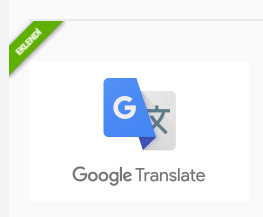
Then we click on the google translate icon in the upper right corner and click on the extension options link from the window that opens.
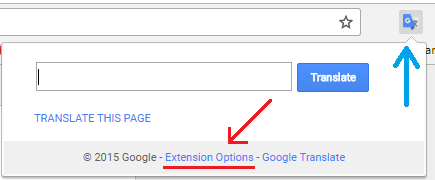
In the last step, we select immediately display pop-up option and save it.
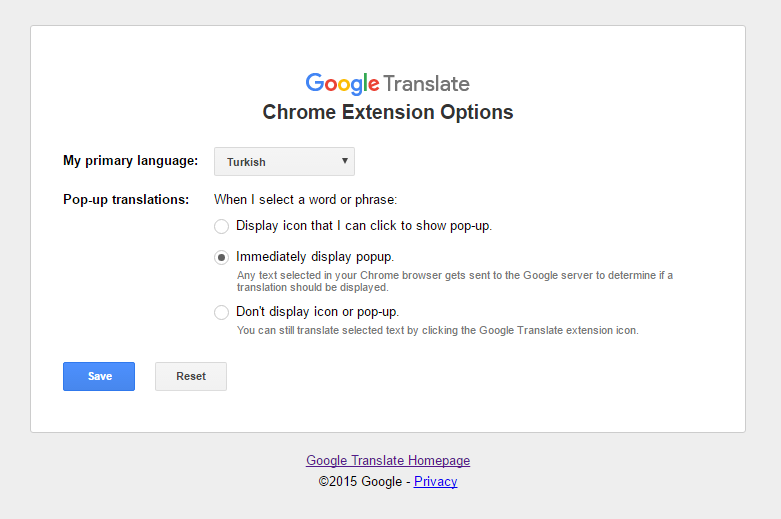
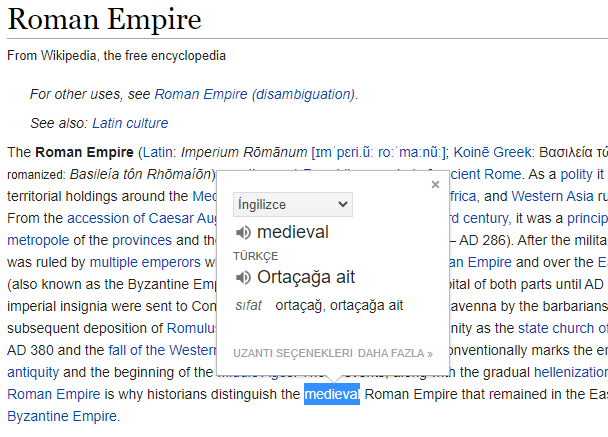
Now we can easily translate words and texts from our internet browser without looking at the dictionary.
Good luck…

